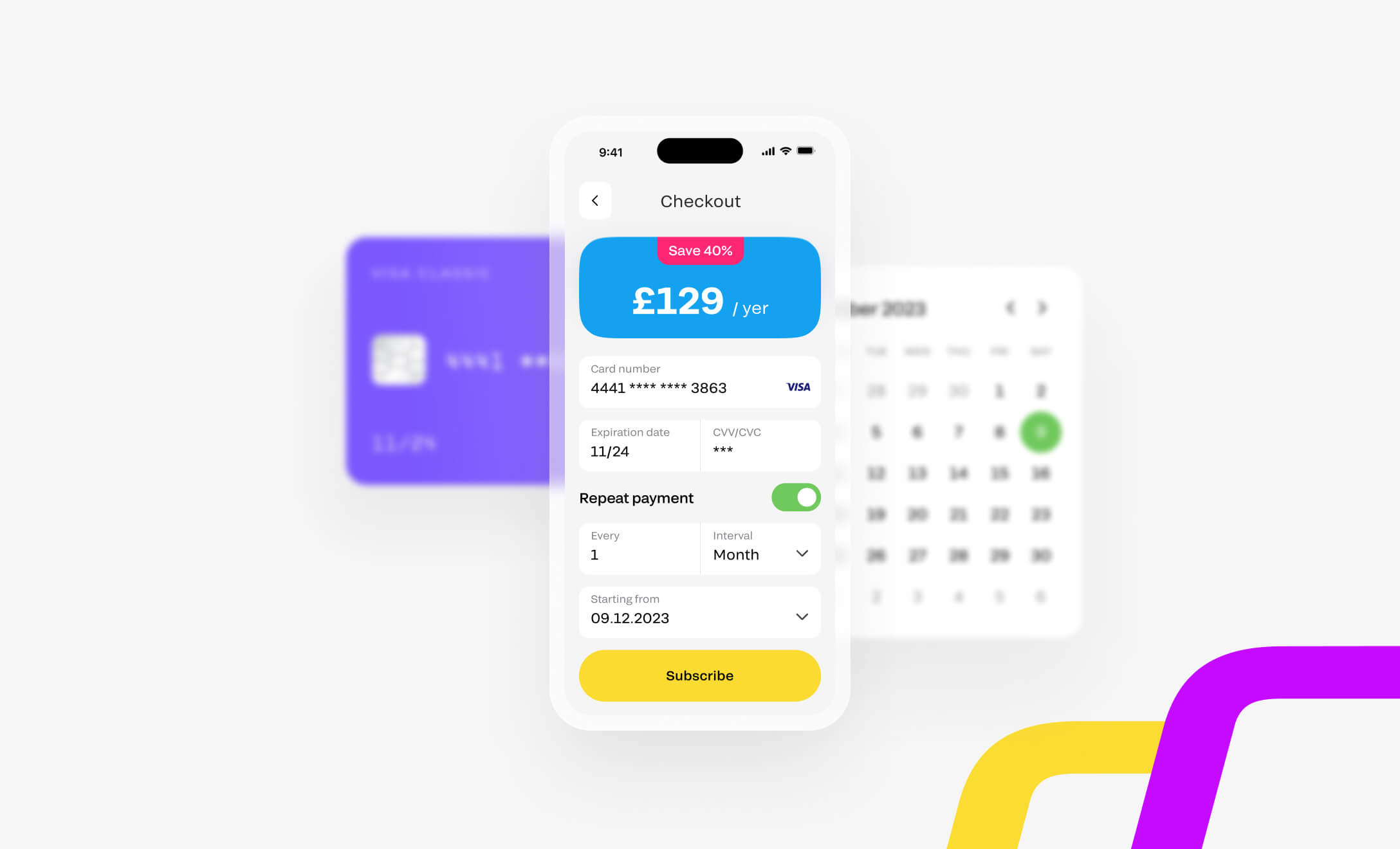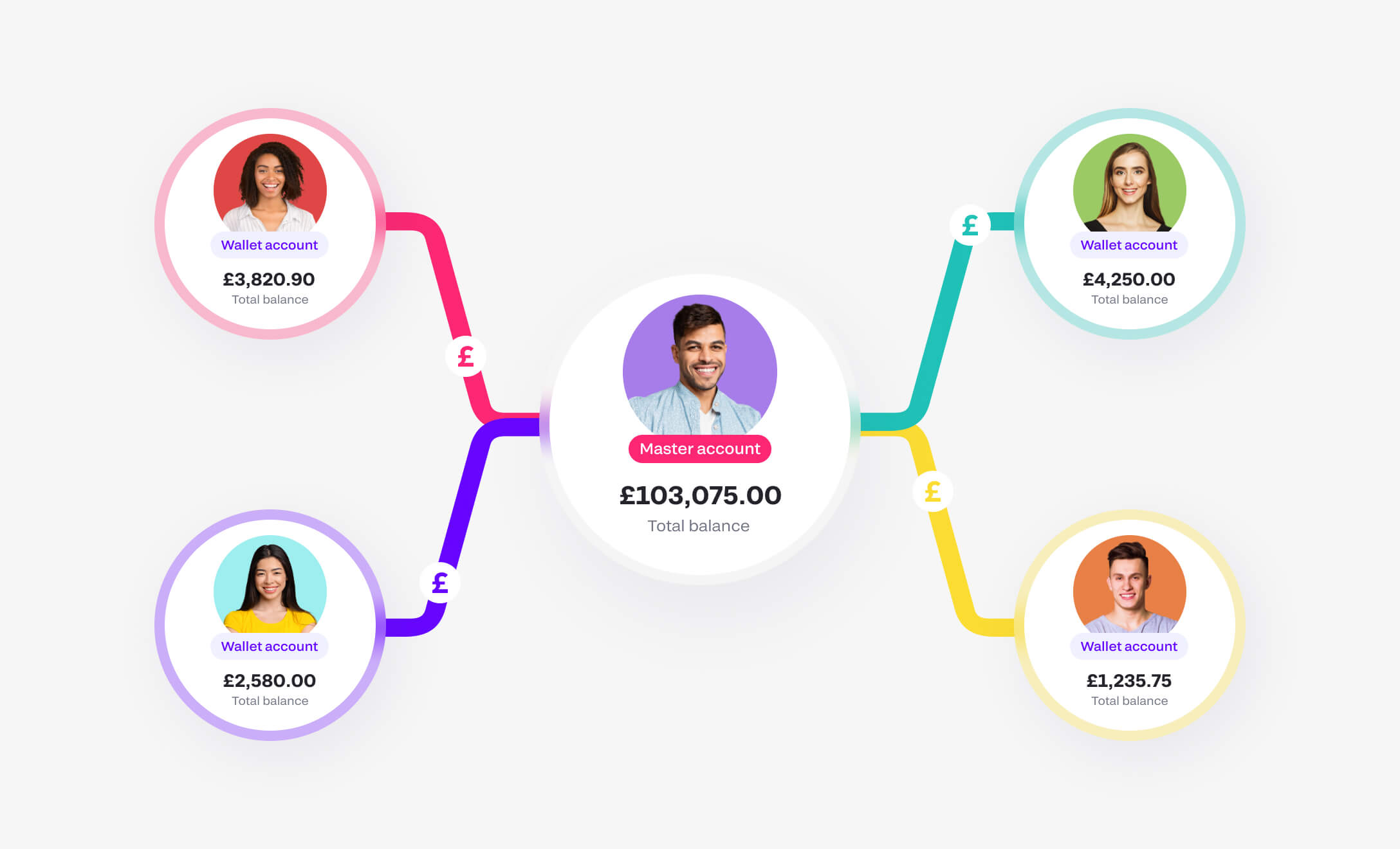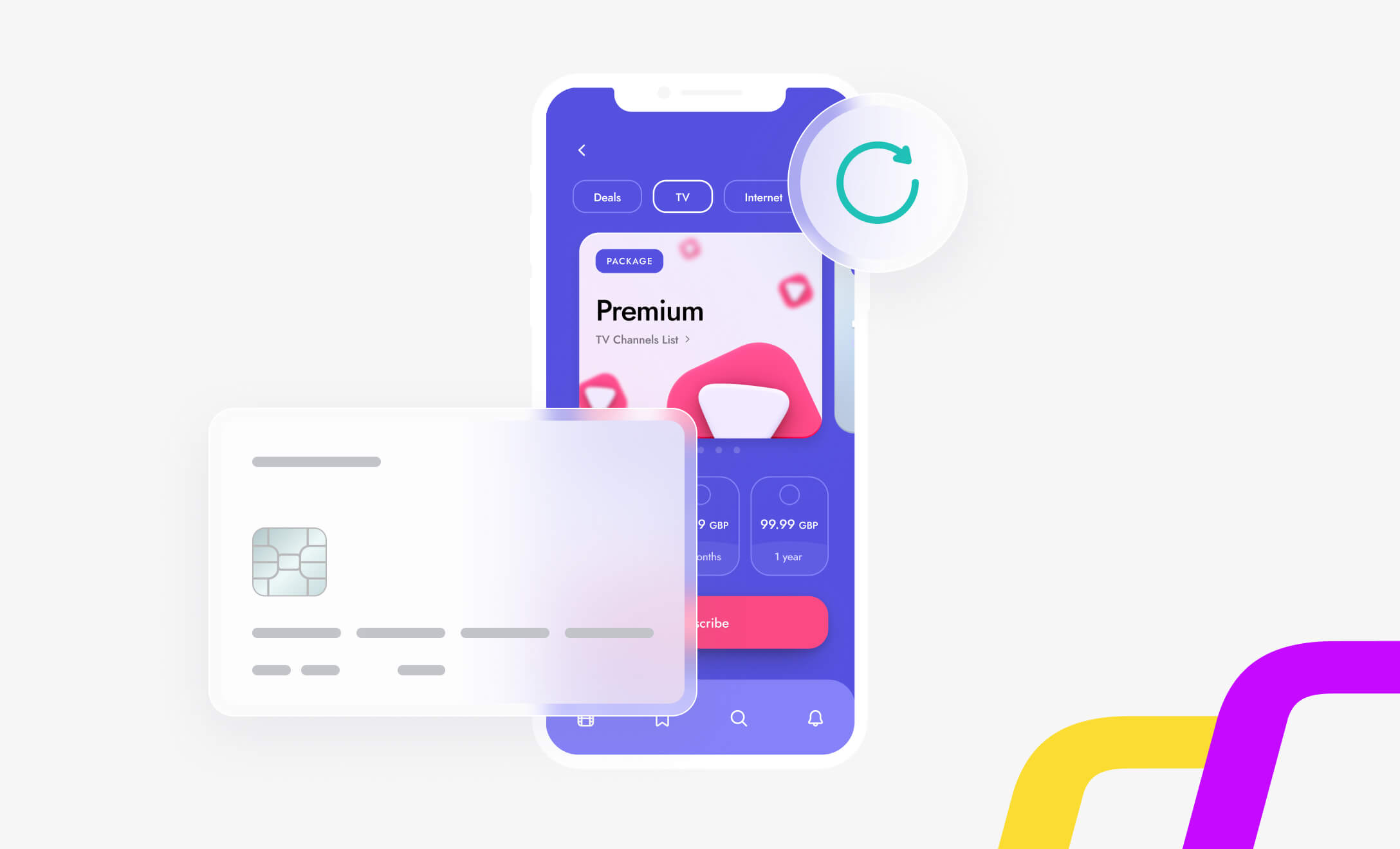Introducing the BLIK payments on Fondy

What are BLIK payments?
BLIK is a payment method that enables fast and simple in-person or online payments for customers in Poland. BLIK payments are a single-use payment method, much like one-time passwords (OTPs), that require customers to authenticate their payments securely and quickly before processing.
Brick-and-mortar and online stores accepting payments with BLIK are marked with a sticker with the BLIK logo.
Why use Fondy on Wix
If you’re familiar with Wix eCommerce, you’ll know that, as well as being a popular platform for selling goods and services, it also has a built-in payment provider called Wix Payments.
However, if your company is based in a location not covered by Wix Payments, or you simply prefer to use an alternative payment provider, Wix has partnered with over 70 other global providers like Fondy. That way, businesses have more choices when it comes to payment providers, and in turn, Wix can operate in more locations.
Even better, marketplaces and platforms can have the best of both worlds. That means taking advantage of Wix’s eCommerce know-how while reaping the benefits of Fondy’s friction-free payment solutions featuring local payment methods such as BLIK, internet banking, and eWallets. In other words, using BLIK on the Fondy gateway via Wix makes smooth transactions even more seamless.
How to pay with BLIK on Wix via the Fondy gateway
One way to pay with BLIK is to integrate the Fondy gateway on your Wix eCommerce store. After that, you’ll have access to several payment methods, including BLIK. When your customers are ready to checkout on your store, they will be redirected to the Fondy gateway checkout. From there, they’ll need to:
- Select BLIK from the available payment methods.
- Generate a six-digit BLIK code from their banking app.
- Enter the code, then authorise the payment in the app.
For customers, it’s worth noting that every BLIK code is only valid for two minutes, and they then have a further 60 seconds to authorise the payment. After 60 seconds, the code times out, and they’ll have to request a new BLIK code. BLIK is available by default for all Fondy EU clients, in addition to Polish clients. If you’re in a physical store, the process is pretty straightforward too. Simply:
- Tell the merchant that you want to pay with BLIK.
- Start your banking app and generate the BLIK code.
- Enter the BLIK code on the terminal.
- Confirm the sale in your banking app.
That’s it – you’re all set. All without using a bank or payment card.
How to integrate Fondy’ onto the Wix eCommerce marketplace
Adding the Fondy gateway to your Wix online store couldn’t be any easier. It’s the first step in offering Fondy’s seamless payment journeys to benefit your marketplace/platform and your customers.
To integrate Fondy with Wix, simply:
- Go to your Wix control panel.
- Select Settings > Accept payments.
- Click “See more payment options”.
- Scroll down to the “Third-party credit/debit card providers”.
- Select “See options”.
- Find Fondy and click “Connect”.
Benefits of using BLIK
Whether you’re living in Poland or you’re a Polish customer shopping online, BLIK is always at your service.
The advantages of using BLIK include:
Security
Your transactions are secure as there’s no information to enter. You only use a unique code to confirm and authenticate every transaction.
Speed
Just generate and enter the one-time BLIK code, and confirm the transaction – it’s that quick.
Ease and convenience
If you only have your mobile phone, no problem. You can even use BLIK to access ATM machines.
Reduce abandoned carts
Enjoy fewer abandoned shopping baskets, thanks to BLIK’s simplified payment process.
More sales
Benefit from higher conversions, especially with BLIK One Click payments.
Using BLIK in at an ATM
With just your smartphone, you can make ATM withdrawals and deposits with BLIK. To withdraw money from an ATM, you must choose the BLIK payment function and enter the BLIK code at the ATM. Finally, you must confirm your action with the PIN code set in the bank’s application.
You must do the same to deposit cash into your bank account. Not all banks support this option, but the ones who do include Bank Polski and Bank Pekao.
Using the Wix plugin
Wix is a plugin provider used to build online eCommerce stores. A plugin is a software used to install extensions in a browser created by any third party. A plugin can also add new features and processes to existing computer programs or gateways.
In the case of Wix, the site becomes an eCommerce store where you can sell goods and services and process payments. Wix is one of the world’s most popular eCommerce gateway plugins because it is a cost-effective alternative for new business owners looking for a place to sell their products via their in-house payment provider Wix Payments.
Even better, the Wix platform lets merchants and sellers access other features such as flexible shipping methods, process invoices, and other payment providers such as Fondy.
Fondy is one of the payment gateways or payment service providers (PSPs) compatible with Wix for payments in Poland. Further to that, Fondy gives marketplaces and platforms the option of processing payments in Poland with multiple payment methods, including: