If there’s a topic we’ve missed, let us know, and we will be happy to dive into it.
- Payment gateway fees comparison 2025: find the low cost payment gateway for your business
- Top 10 payment gateways in the UK, Europe, and the World: 2025 list of most popular providers
- Complete guide to payment gateway integration: connect, setup, and implementation process for your website
- 10 best payment gateways for e-commerce in the UK or Europe & Why Fondy leads the way
- What is a payment gateway & how does it work in e-commerce?
- How to accept mobile payments?
- How to create a payment link for receiving online payments
- How to integrate payment gateway APIs?
- How to accept international payments and transactions?
- How to choose the best payment gateway for small businesses?
How to create a payment link for receiving online payments
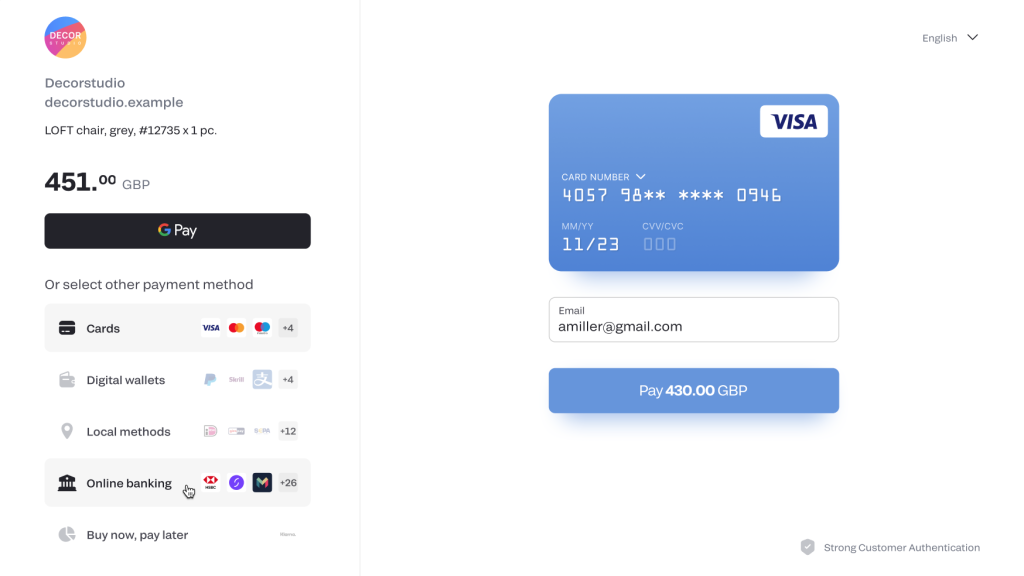
Introduction
Welcome to Fondy’s innovative platform where every payment experience is designed for efficiency and security. Our payment solutions include a dynamic link feature that simplifies transactions. In our system, a secure payment link empowers businesses to send a customizable link directly to customers, ensuring a smooth payment process. Understanding what makes our payment process unique can help you appreciate the value of each payment and link provided.
Our platform enables you to create your own seamless payment experience through a unique link that is both secure and flexible. Sharing this link with customers allows you to receive each payment promptly while enhancing trust. Each payment transaction benefits from robust security measures, ensuring that every payment is processed efficiently. With a powerful payment link system, you can monitor and manage every payment effortlessly, making it easier for businesses to accept a payment online.
What is a payment link
Our payment link is a secure URL generated directly in the Fondy Portal, designed to streamline your payment collection process.
With just a few clicks, you can create a customisable link and share it with your customers via email, SMS, or any other communication channel. When a customer clicks the link, they are redirected to Fondy Checkout where they can complete their transaction swiftly and safely with no need for a fully integrated e-commerce site.
Whether you’re a small business owner, freelancer, or part of a larger organisation, our payment link offers a flexible, reliable, and user-friendly solution to meet your payment needs. At Fondy, we are dedicated to ensuring that every transaction is handled with the utmost care, allowing you to focus on growing your business with confidence. Learn how to create a link for payment and integrate secure transactions into your workflow.
Step-by-step guide to creating a payment link
The process of creating payment links varies from one payment gateway to another. That said, the process, no matter what the gateway is, should be easy to pick up once you get the hang of it. To create a payment link on the Fondy platform, follow these steps:
1. Register and log into your merchant account
First, sign up for a merchant account on the Fondy portal. If you already have an account, log in to proceed.
2. Navigate to the payment link section
In the left sidebar menu, go to the “Payment solutions” tab.
Select “Payment link” from the dropdown options.
3. Create a new payment button
Click on the “Create first button” button to start setting up your payment link.
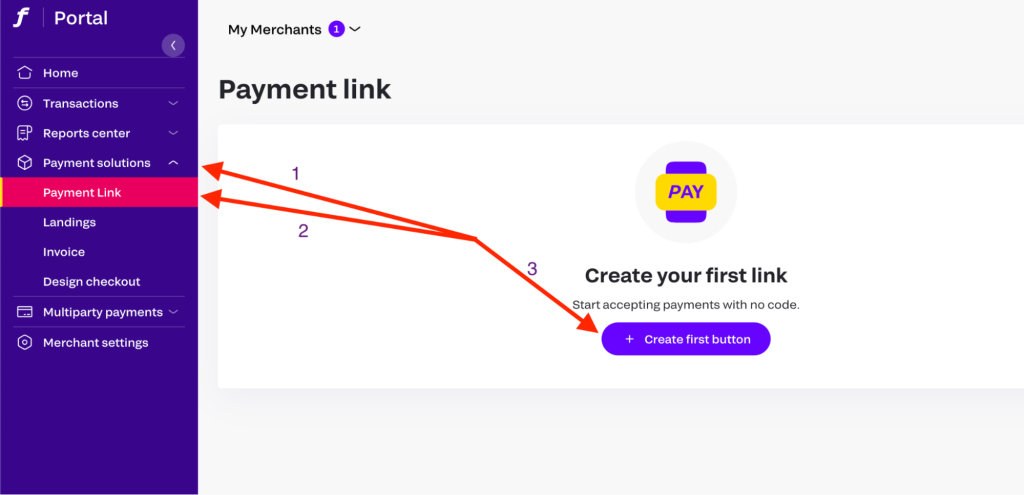
4. Configure payment settings
In the “Payment settings” tab, enter the necessary details:
· Merchant – If multiple merchants are registered, select the appropriate one.
· Payment link name – Assign a name to your payment button.
· Payment reason – Specify the product or service for which you are receiving the payment.
· Link type – Choose between a one-time or recurring payment.
· Payment amount – Define the amount and currency.
· Checkbox: the client can set the quantity manually (this option is mostly used for donations; if a fixed amount is required, uncheck this box)
Once all required fields are filled, click the “Create link” button to generate your payment link.
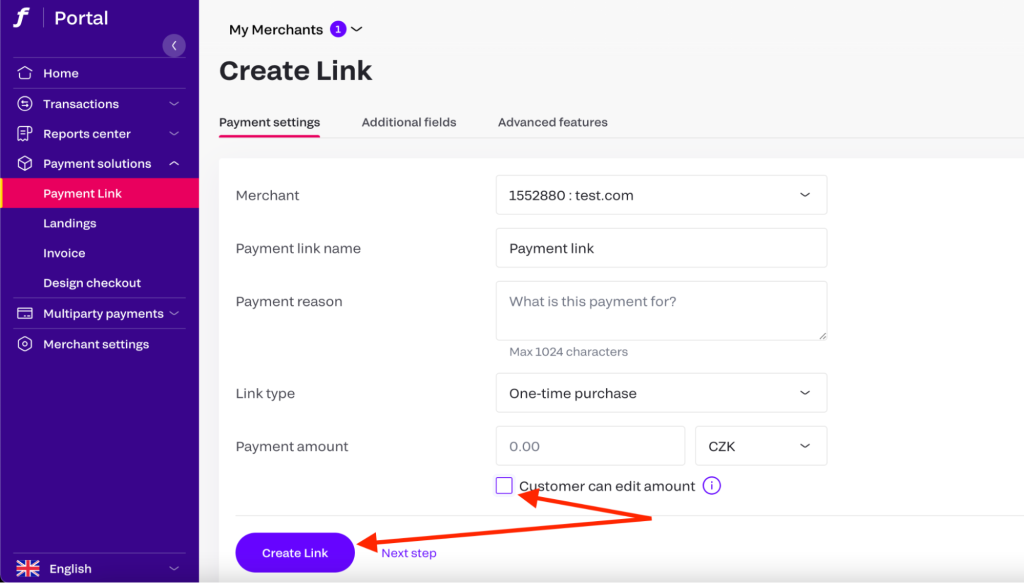
5. Managing the payment link
After creating the payment button, you will be redirected to a new window with the following options:
· Payments – View payment statistics and transaction history.
· Duplicate – Copy and create a similar button for different purposes.
· Checkout link – Get the direct payment link to share with customers.
· Customize button design – Modify the appearance of the button, including fonts, size, colors, and border thickness.
· Generate QR code – Create a QR code linked to the payment page. You can also customize it by adding a logo.
· Delete – Remove the payment button if no longer needed.
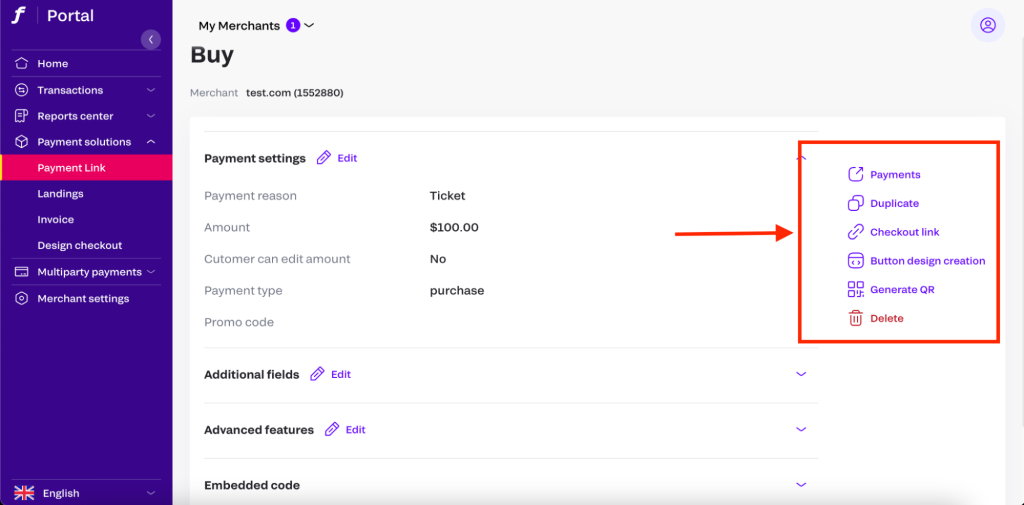
6. Additional fields
To add an additional field, you need to go to the “Additional fields” tab and click the “Add field” button.
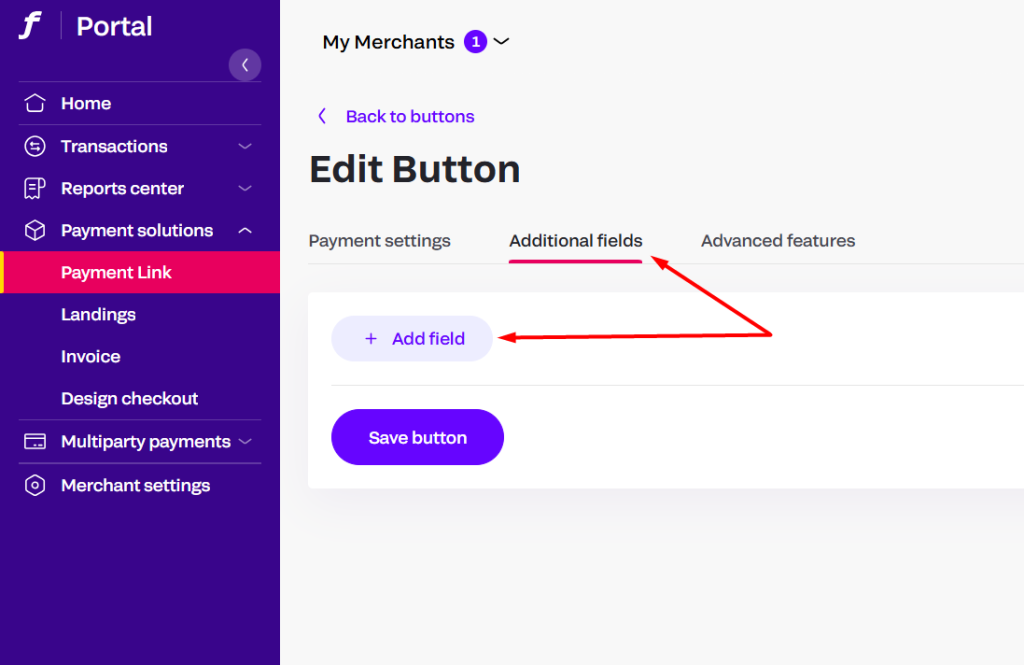
In the “Additional fields” tab, you can further configure fields such as:
· Text field
· Email
· Website URL
· Numeric
· Decimal
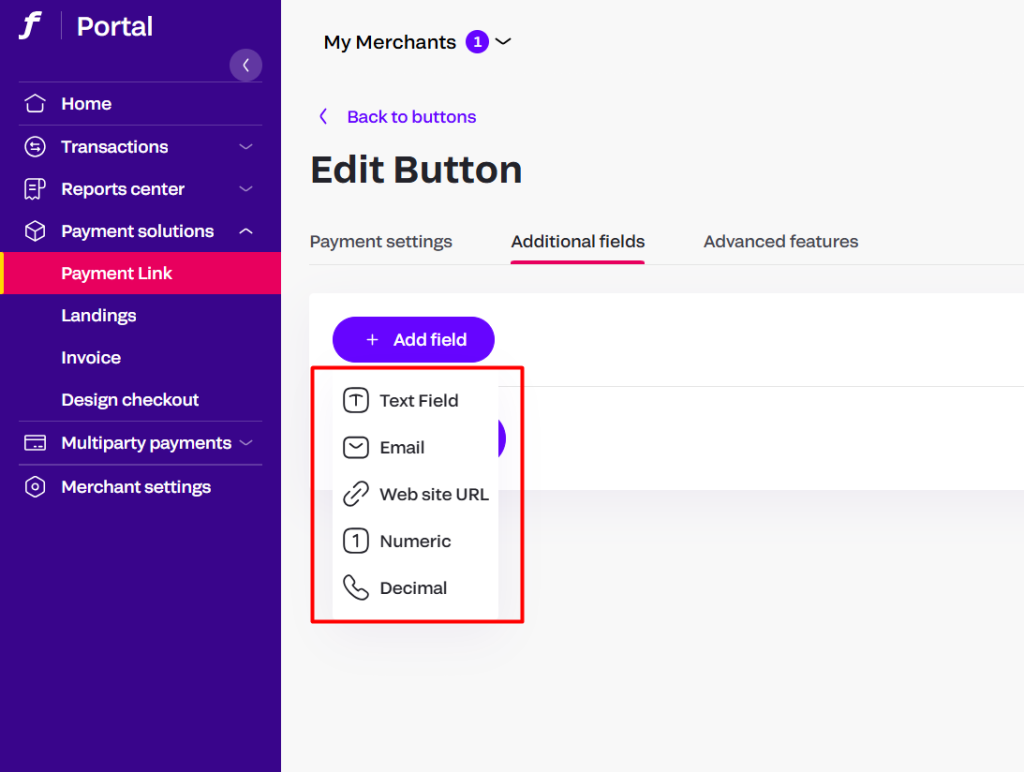
When clicking on one of the fields, the following functionality opens for configuration:
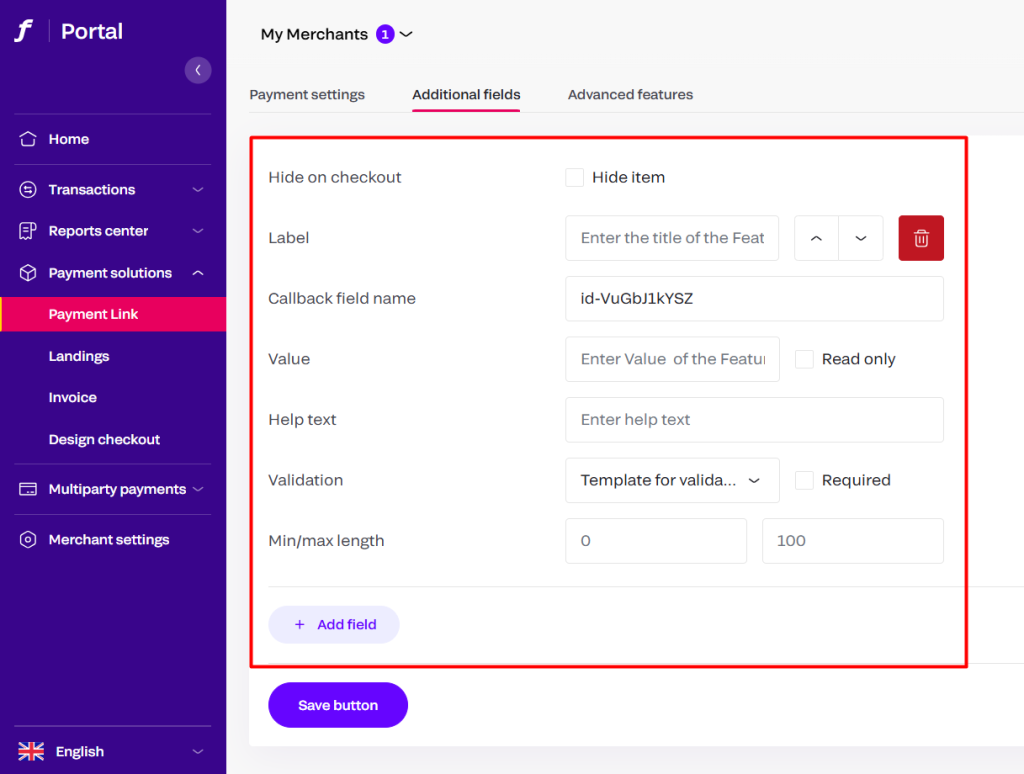
7. Advanced features
In the “Advanced features” section, we have access to:
· Checkout design ID – you can choose a design option for this button from 2 options:
Active / Default EU template
· Checkout language – you can set checkout language preferences for clients
· Expiry date/time – after expire date payers won’t be able to pay with button link
· Product ID – you can add your internal Product ID and will see this in reports
Note! Adding or modifying the data in the settings below will replace the merchant settings.
· Success URL – payer will be automatically redirected to this page after approved payment
· Decline URL – payer will be automatically redirected to this page after declined payment
· Result URL – payer will be automatically redirected to this page after payment completed
· Server callback URL – URL where API send callbacks after payments
· Delayed – payer has multiple attempts to pay for your order
· Required recurring token – Its a recurring token option
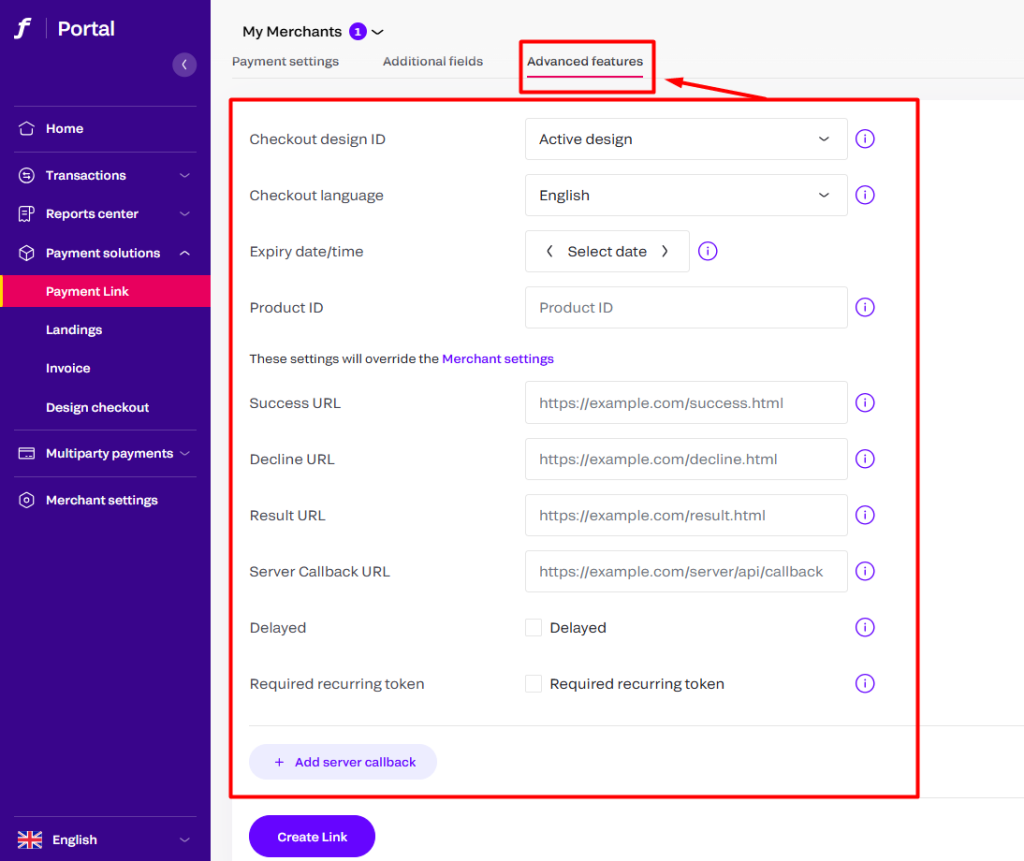
To return to the management menu, click on “Payment link” in the left menu and tap the three dots. In the dropdown menu, you can easily copy the payment link or the button code.
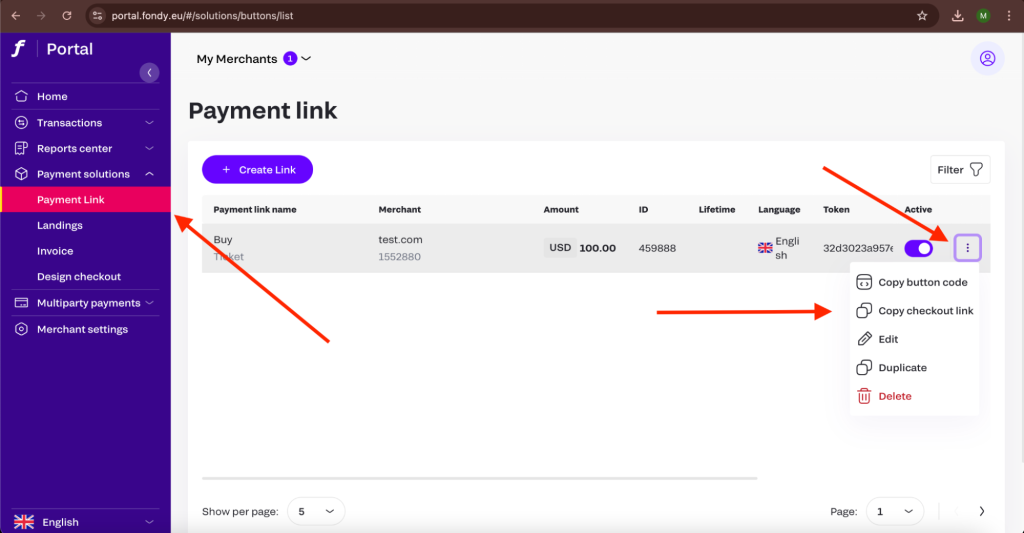
That’s it. You can then track the payments received via the link in your Fondy personal account.
As a one-stop payment platform, Fondy understands the need for businesses to be flexible and to accept various payment methods in a variety of currencies. Want to know more about us? Great! Check out our About Fondy page and discover what inspires us and how that can benefit your business, no matter the size.
Advantages of payment links
Payment links are beneficial for all types of businesses. From freelancers to small to medium-sized enterprises (SMEs) to large-scale corporations, there’s an advantage to having payment links as a payment option for your clients.
- Payment links allow you to offer flexible payment methods, including mobile wallets, debit and credit cards, and Direct Debit.
- Companies that don’t have a shopping cart on the website can use payment links instead of card payment checkouts.
- Payment links make future payments run more smoothly by saving customer data to enable recurring purchases. Additionally, they can help build customer relationships and trust.
- Full transactions can be finalised on a smartphone or tablet without the need to download additional apps or software.
- Payment links are a great option for small businesses that sell to individuals or sole traders.
- For content creators, payment links are a great way of requesting donations from their subscribers.
- Payment links are convenient for enterprises with a small set of goods or services, as you’ll need to create a separate payment link for each product.
- Using the payment link does not require additional certificates and licenses from the business.
For more details on how to create a link for online payment, explore our intuitive interface and guided options throughout the platform.
Expanding your business capabilities with our payment links
Diving deeper into our system, you will find that every payment is managed through an intuitive link interface designed to simplify complex transactions. Our robust payment infrastructure leverages each link to connect businesses with customers in a secure environment. It is remarkable to see how one simple link can transform the way a payment is processed, making it easier to track every payment with precision.
To further enhance your experience, our system allows you to create custom fields and options within every payment process. By using a dedicated link for each transaction, you can monitor the status of a payment in real time. Explore what makes our approach unique, and discover how a single link can streamline the payment journey, ensuring clarity and consistency across every payment channel.
In our advanced module, a payment is connected through a reliable link that ensures a flawless experience. You can further create new options to optimize payment via our secure link system. For instance, when you choose to create payment link, a unique link is generated for payment. This link not only reinforces payment records but also adds another link for tracking, reporting, and managing payment efficiently with every link in our ecosystem. Our payment links provide unparalleled clarity.
Conclusion
Payment links offer a hassle-free and secure method for collecting payments online. Whether you’re a business owner, freelancer, or nonprofit organization, using Fondy’s payment link feature simplifies the transaction process and enhances customer convenience. With our platform, you can easily create a unique payment link to manage transactions efficiently. Not only can you create multiple payment link options for different products or services, but every link is designed to provide clarity and build trust among customers.
This innovative link system ensures that each payment is tracked accurately and every link contributes to a seamless payment experience. Moreover, our advanced link integration allows you to customize your settings, ensuring that the link you share meets your business needs perfectly. In essence, our secure system empowers you to optimize your transactions and grow your business using a reliable payment link solution. Discover how to create online payment link that meets your business requirements and boosts transaction efficiency.