If there’s a topic we’ve missed, let us know, and we will be happy to dive into it.
- WooCommerce recurring payments: how to set up subscriptions & monthly orders with Fondy gateway
- WooCommerce credit card processing: add a plugin to accept Visa & Mastercard with Fondy’s low-fee payment gateway
- Apple Pay WooCommerce plugin: how to add fast payment gateway to your store
- Google Pay for Shopify: how to add GPay and why use Fondy
- Apple Pay Shopify integration: how to enable, setup & best practices from Fondy
- Shopify payment provider guide: third-party payment processors and split payments solutions
- Shopify payment processing fees: complete guide to transaction costs and international payments
- Wix payment processing fees: complete guide to Wix credit card processing costs in 2025
- Shopify payments: What it is, how it works and how UK ecommerce businesses accept credit card payments
- How to accept payments on Wix: why Fondy beats other Wix payment gateways
- How to create a payment link: step-by-step guide to make or generate it online
- How does a payment gateway work to process online payments: a complete guide with examples
- What is the cheapest payment gateway in the UK: compare online payments for Ecommerce
- Payment gateway fees comparison 2025: find the low cost payment gateway for your business
- Top 10 payment gateways in the UK, Europe, and the World: 2025 list of most popular providers
- Complete guide to payment gateway integration: connect, setup, and implementation process for your website
- 10 best payment gateways for e-commerce in the UK or Europe & Why Fondy leads the way
- What is a payment gateway: a guide for entrepreneurs interested in e-commerce
- How to accept mobile payments?
- How to integrate payment gateway APIs?
- How to accept international payments and transactions?
- How to choose the best payment gateway for small businesses?
Apple Pay WooCommerce plugin: how to add fast payment gateway to your store

The checkout process can make or break an online sale. Your customer has items in their cart and they’re ready to buy. Then they face a lengthy form asking for card numbers, expiry dates, CVV codes, and billing addresses. Many abandon their carts at this point.
Apple Pay changes this completely. A single tap or Face ID confirmation, and the purchase is done. For WooCommerce store owners, adding Apple Pay isn’t just a nice feature anymore – it’s essential for staying competitive in 2025.
Mobile commerce now accounts for over 60% of all e-commerce transactions. Apple Pay dominates the digital wallet space with a 43% market share in the UK and US. When you add Apple Pay to WooCommerce, you’re meeting customers where they already are, using a payment method they trust.
This guide covers everything you need to know about integrating Apple Pay for WooCommerce, including how to set it up quickly using Fondy’s payment gateway.
What is Apple Pay and why your WooCommerce store needs it
Apple Pay is a digital wallet that stores customer payment cards securely on their Apple devices. When they shop online, they authorise payments using Face ID, Touch ID, or their device passcode instead of entering card details manually.
The security behind Apple Pay sets it apart. Instead of transmitting actual card numbers during transactions, Apple Pay uses tokenisation. Each payment creates a unique, encrypted token that merchants receive instead of sensitive card data. Combined with biometric authentication, this makes Apple Pay one of the safest payment methods available.
The numbers tell a compelling story. Stores that implement Apple Pay typically see cart abandonment rates drop from 70% to around 40%. Checkout time shrinks from several minutes to under 30 seconds. Mobile conversion rates increase noticeably because Apple Pay eliminates typing card details on a small screen.
There’s another advantage: impulse purchases. When buying requires minimal effort, customers make purchase decisions more quickly. The reduced friction between “I want this” and “I’ve bought this” leads to higher average order values.
Apple Pay also reduces payment fraud significantly. The combination of tokenisation, biometric authentication, and device-specific security makes fraudulent transactions much harder to execute. This means fewer chargebacks and lower costs overall.
How Apple Pay works on WooCommerce
When you add Apple Pay to WooCommerce, you’re implementing Apple Pay on the Web. Here’s what happens during a typical transaction: a customer taps the Apple Pay button at checkout, their device shows a payment sheet with their default card and shipping details, they confirm using Face ID or Touch ID, and their device creates a one-time encrypted payment token.
This token gets sent to your payment gateway (Fondy), which processes it like a standard card payment. Your WooCommerce store receives confirmation and creates the order. Throughout this process, your website never sees the customer’s actual card number, simplifying PCI DSS compliance considerably.
The customer experience across devices
On an iPhone or iPad, customers authenticate using Face ID or Touch ID – the process is nearly instant. On a Mac with Touch ID, they place their finger on the sensor. Apple Watch users can complete payments directly on their wrist by double-clicking the side button.
Security layers that protect every transaction
Apple Pay includes multiple security measures working together. The Secure Element chip stores encrypted payment information in an isolated area. Each transaction requires biometric authentication. Dynamic security codes change with every purchase, so intercepted data can’t be reused. Customers can also remotely disable Apple Pay on lost devices through iCloud.
Prerequisites to add Apple Pay to WooCommerce
Before accepting Apple Pay on WooCommerce, you need several things in place:
- HTTPS with valid SSL certificate – Apple Pay won’t work on insecure connections
- Compatible payment gateway – Not all WooCommerce plugins offer Apple Pay
- Supported region – Apple Pay is available in over 70 countries, including the UK
On the customer side, they need:
- iPhone 6 or newer, iPad Pro/Air 2/mini 3 or newer, Apple Watch, or compatible Mac
- iOS, iPadOS, watchOS, or macOS with Apple Pay enabled
- At least one payment card added to Apple Wallet
Your WooCommerce installation should run version 3.0 or newer on WordPress 3.5 or later with PHP 5.4 or higher.
Choosing the right Apple Pay WooCommerce plugin
The WooCommerce ecosystem includes numerous payment plugins, but not all handle Apple Pay equally well. Some merchants start with well-known names like Stripe or PayPal. These work, but come with limitations: higher transaction fees, limited customer support, currency conversion fees, and restricted customisation.
Standalone Apple Pay plugins focus exclusively on Apple Pay, which means you’ll need separate plugins for Google Pay, credit card payments, and other methods. Managing multiple payment integrations means multiple dashboards and multiple potential points of failure.
All-in-one payment gateways like Fondy take a different approach. You integrate once and get comprehensive payment functionality: Apple Pay, Google Pay, card payments, subscriptions, and more. One dashboard, one set of credentials, one integration effort.
When evaluating an Apple Pay WooCommerce plugin, consider:
- Transaction fees and how they scale with volume
- What payment methods are included beyond Apple Pay
- Quality and availability of customer support
- Customisation options for checkout experience
- Built-in fraud protection and security features
How to add Apple Pay to WooCommerce with Fondy payment gateway
Fondy provides a complete payment solution designed for UK merchants expanding globally. The setup process is genuinely quick – most merchants go from signing up to accepting live Apple Pay payments in under 15 minutes.
Why Fondy makes sense for Apple Pay on WooCommerce
Fondy handles all the technical complexity of Apple Pay integration, including domain verification. You get three checkout experiences: embedded (keeps customers on your site), iframe (secure processing whilst maintaining your domain), or redirect (Fondy’s optimised payment pages).
Pricing stays transparent and competitive with no hidden fees. Support comes from a UK-based team that responds quickly when you need help. Beyond Apple Pay, you get Google Pay, card payments, subscription billing, multi-currency support (140+ currencies), and fraud protection in one integration.
Setting up your Fondy merchant account
- Sign-up with your business information
- Complete business verification (quick for UK companies)
- Log into your Fondy dashboard and locate your Merchant ID and Secret Key
- Keep these credentials safe for plugin configuration
Installing the Fondy WooCommerce payment plugin
Log into WordPress admin, navigate to Plugins > Add New, search for “Fondy WooCommerce Payment Gateway”, and click Install Now, then Activate. Alternatively, download the .zip file from Fondy’s website and upload it through WordPress.
After activation, go to WooCommerce > Settings > Payments and click Manage next to Fondy.
Configuring Fondy and enabling Apple Pay
Enable the Fondy payment method, enter your Merchant ID and Secret Key, then locate the Apple Pay option and turn it on. Fondy automatically handles Apple domain verification.
Choose your preferred checkout display method (embedded, iframe, or redirect), set your Thank You page, and configure order statuses for successful and failed payments. Save your settings.
Testing before going live
Switch to test mode, visit your store on an Apple device, add a product to cart, and proceed to checkout. The Apple Pay button should appear. Complete a test purchase and verify the order appears correctly in WooCommerce and your Fondy dashboard.
Going live with Apple Pay
Switch from test mode to production mode in the Fondy plugin settings. Verify your SSL certificate is active, complete a small real transaction yourself, and monitor your first several customer transactions closely.
Advanced Fondy features that maximise Apple Pay performance
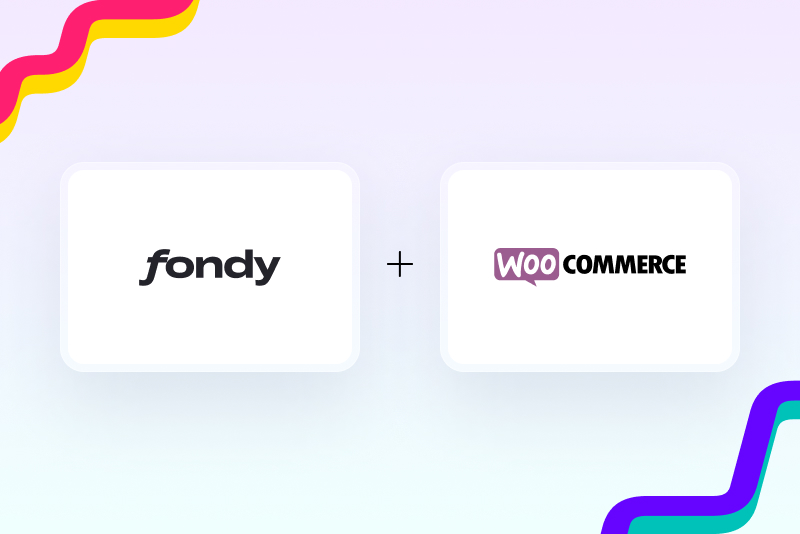
- Payment holding lets you authorise transactions immediately but capture funds later – valuable for pre-orders or custom items.
- Subscription billing works natively with Apple Pay through Fondy. Customers can set up recurring payments using Apple Pay, and Fondy handles everything automatically.
- Multi-currency support for over 140 currencies lets you price products in local currencies whilst receiving settlements in pounds. Apple Pay works across all currencies automatically.
- Comprehensive fraud protection includes 3D Secure 2.0 integration and machine learning algorithms that analyse transaction patterns. Combined with Apple Pay’s built-in security, you get multiple overlapping protections.
- Real-time analytics show exactly how many customers choose Apple Pay versus other methods, track approval rates, and identify patterns in failed transactions. Export functionality pulls data into your accounting software.
- Real-time webhooks notify your systems instantly when payments complete, letting you trigger automated workflows for emails, inventory updates, or CRM syncing.
What you actually pay: Fondy versus other solutions
Fondy charges a percentage of each transaction plus a small fixed amount. This rate includes everything – Apple Pay, Google Pay, card payments, subscription billing, fraud protection, and all features. No separate charges for different payment methods or currency conversion.
Volume-based pricing is available as your transactions grow. A store processing £50,000 monthly might save £200-400 each month compared to higher-cost alternatives like Stripe or PayPal. Over a year, that’s £2,400-4,800 back in your business.
There are no setup fees and no monthly fees for small businesses. You pay only for what you use. Enterprise merchants can negotiate custom pricing for high volumes or complex needs.
Troubleshooting common Apple Pay issues
- Apple Pay button not showing? Verify you’re on an Apple device with Apple Pay enabled, check your SSL certificate works properly, and confirm Apple Pay is enabled in Fondy settings.
- Payment declined errors? Usually originate from the card issuer – insufficient funds, exceeded limits, or fraud detection. Suggest customers contact their card issuer.
- Domain verification problems? Fondy handles this automatically, but verify your domain in WooCommerce matches your Fondy merchant account and your SSL certificate covers the exact domain you’re using.
- Authentication fails? Suggest customers restart their device, ensure they’re running the latest iOS/macOS, and try again.
Contact Fondy’s UK-based support team when in doubt – they respond quickly and understand both WooCommerce and Apple Pay thoroughly.
Making Apple Pay work for your WooCommerce business
Adding Apple Pay to WooCommerce means meeting customer expectations in 2025. Faster checkout means higher conversion rates. Lower friction means more completed purchases. Better security means fewer fraud headaches.
Fondy’s approach makes sense for businesses at any stage. Whether launching your first WooCommerce store or scaling an established operation, you get professional-grade payment infrastructure. Apple Pay, Google Pay, card processing, subscriptions, multi-currency support, fraud protection, and analytics come together in one integration.
The pricing stays transparent. Support comes from people who understand UK business needs. Setup takes minutes, not hours. Your customers get the fast, secure payment experience they expect whilst you get higher conversion rates and comprehensive payment capabilities that support business growth.
Frequently asked questions
- How long does it take to add Apple Pay to WooCommerce with Fondy? Most merchants complete the entire process in 10-15 minutes, including creating your Fondy account, installing the plugin, configuring settings, and enabling Apple Pay.
- Do I need an Apple Developer account to use Apple Pay on WooCommerce? No. Fondy handles all technical requirements for Apple Pay integration, including domain verification. You only need a Fondy merchant account and the WooCommerce plugin.
- What are the transaction fees for accepting Apple Pay through Fondy? Fondy charges competitive transaction fees with no hidden costs. Contact Fondy’s sales team for specific pricing based on your volume. Volume discounts are available.
- Can customers use Apple Pay for WooCommerce subscriptions? Yes. Fondy fully supports recurring payments with Apple Pay. Customers can set up subscriptions, and Fondy handles all recurring billing automatically.
- Is Fondy’s Apple Pay plugin compatible with my WooCommerce theme? Yes. The Fondy plugin works with all standard WooCommerce themes. The three checkout options ensure compatibility regardless of your theme’s design.
- Which countries can I accept Apple Pay from using Fondy? Fondy supports Apple Pay from customers globally, anywhere Apple Pay is available (over 70 countries). You can accept payments in 140+ different currencies.
- What happens if an Apple Pay transaction fails? Failed transactions show clearly in WooCommerce and your Fondy dashboard with specific decline reasons. Customers receive immediate feedback and can try a different payment method.