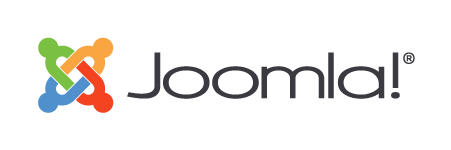Use cases
Payments features
Plugins
Every integration for your online store
Accept online payments from every major content management system (CMS), such as WordPress, Joomla or website builders, like Shopify and Wix.
Select your platform to learn how to connect online payments via Fondy
Didn’t find your platform in the list? Not a problem – our team will help you with your integration. Just email us: support@fondy.io.
Why Fondy is
all you need
Secure payment processing
Compatible with 15+ CMS platforms
Simple API integration
Supports 300+ payment methods
Integrates with all sales channels
23+ ready-made plugins
Finmap are long standing clients of Fondy and have found their features convenient and easy, particularly their API and subscription facility for reoccurring payments.
Ivan Kaunov
Co-founder, Finmap
Get started now and begin selling today
It’s so straightforward that you can sign up in the morning and accept payments from customers anywhere that same afternoon
Open an account
Create a no-obligation account now and see how it works. You could even start trading today.
Request a demo
Request a demo of our gateway portal and Flow – our multicurrency accounts service today.
Gateway
- Go borderless and accept payments from anywhere, anytime and anyhow
- Enable your customers to pay how they want wherever they are
- Enjoy full transparency with cost-effective pricing and zero hidden costs
Flow
- Access faster settlements with multicurrency IBAN accounts
- Enjoy multiple benefits and features including recurring payments and payouts
- Manage all the movement of funds from one convenient platform without a third party
We use cookies to ensure our web-based products are functioning properly while continuing to improve your browsing experience, offering social media functionality, personalising our marketing and advertising content to suit your needs. We sometimes share cookie data with our partners for these purposes. Our cookies remember your preferences and the data you fill out on forms on our web products. As well as analysing traffic, our cookies register how you found us and collect information about your browsing habits. By continuing to use our web products, you agree to our use of cookies.