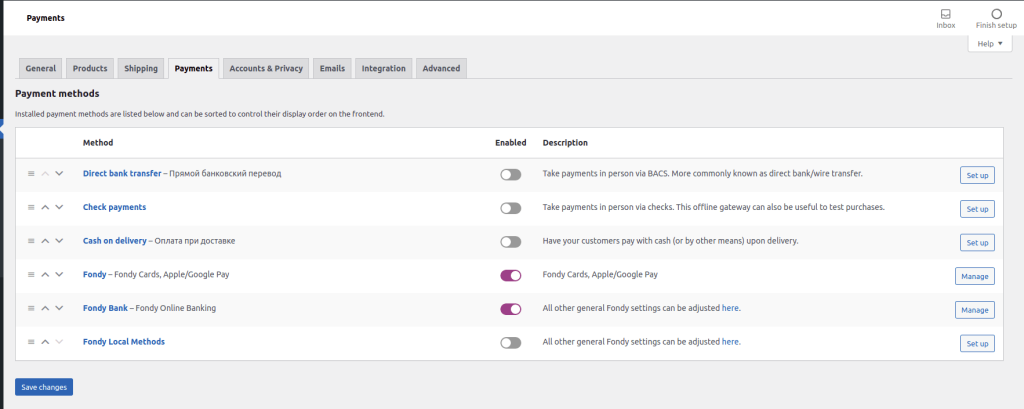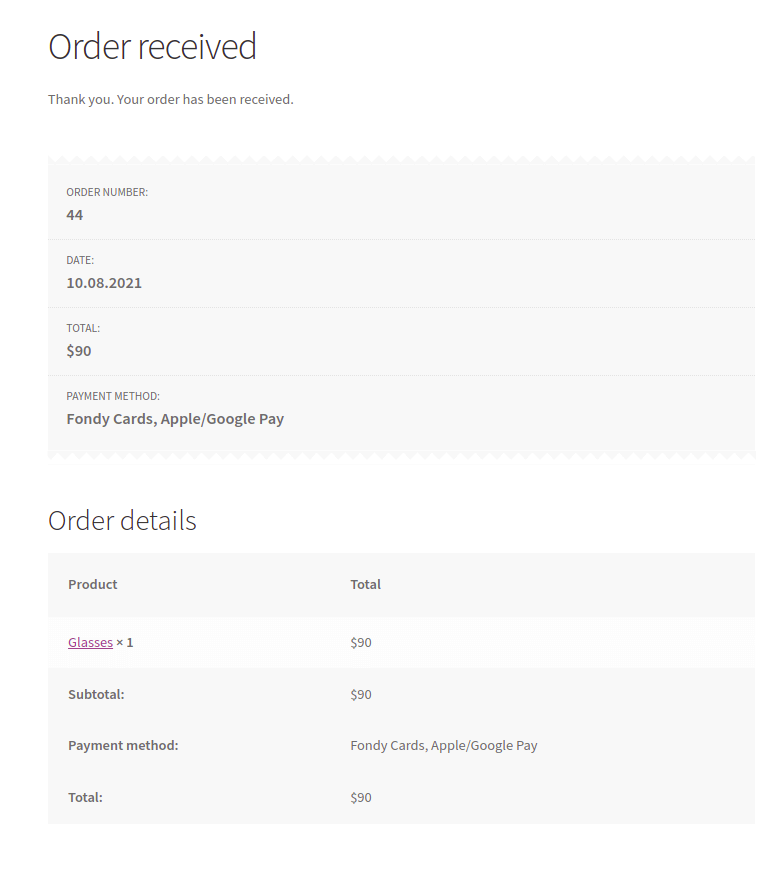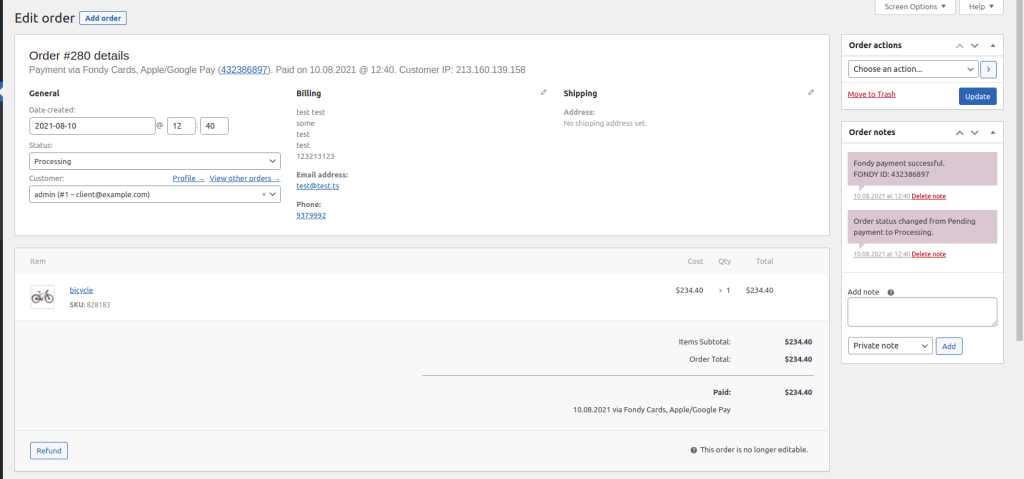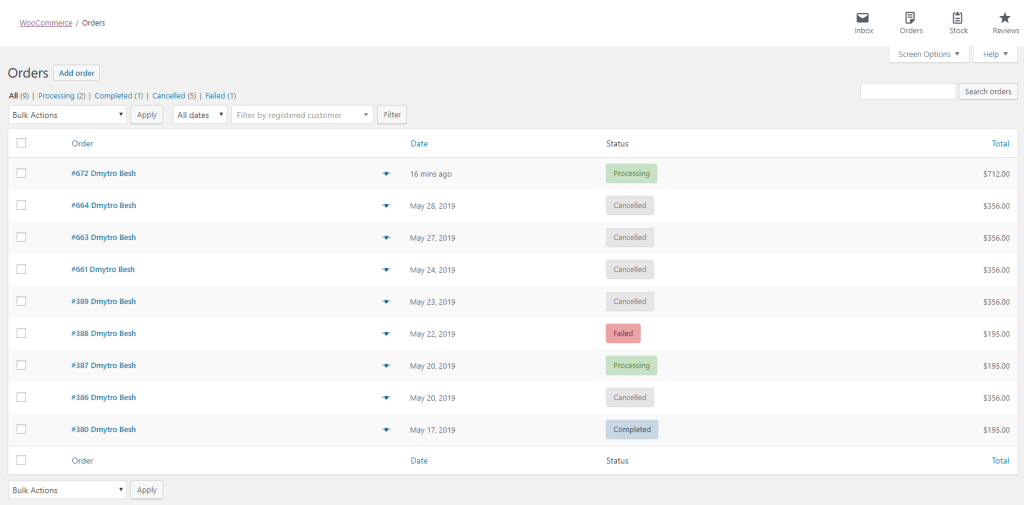Step-by-step installation of the Fondy WooCommerce payment plugin on WordPress
Step 1: Install the WordPress WooCommerce payment plugin
- Log in to your WordPress admin panel.
- Navigate to Plugins > Add New.
- In the search bar, type Fondy WooCommerce Payment Gateway OR download the .zip archive directly.
- Find the plugin in the search results and click Install Now.
- Once the installation is complete, click Activate.
Step 2: Activate WordPress WooCommerce payment plugin
- After activation, go to WooCommerce > Settings.
- Click on the Payments tab.
Step 3: Configure WordPress WooCommerce payment plugin
- Find Fondy in the list of payment methods and click on Manage.
- Enable the Fondy payment method by clicking the Enable checkbox.
- Enter your Merchant ID and Merchant secret key that you received from Fondy. You can find these details in your Fondy merchant account under the technical settings.
- Choose how you want the payment page to be displayed:
- Set the Thank You page where customers will be redirected after making a payment.
- Configure the order status for both successful and unsuccessful payments.
- Save your settings.
System requirements:
- WordPress version 3.5 or newer
- WooCommerce version 3.0 or newer
- PHP version 5.4 or newer
Key advantages of the Fondy payment gateway for WooCommerce
Worldwide transaction capability
Sell to customers in over 200 countries and accept payments in more than 150 currencies. Our payment gateway for WooCommerce removes geographical barriers, letting UK merchants tap into global markets without complex setup or additional fees.
Branded checkout pages
Create payment experiences that feel native to your store. Use our page builder to customise checkout screens with your colours, logos, and messaging. Customers stay immersed in your brand throughout the entire transaction, building trust and improving conversion rates.
One-touch payment processing
Returning customers pay faster with Fondy’s tokenisation technology. After their first purchase, shoppers complete subsequent transactions with a single click. This convenience drives repeat business and increases customer lifetime value for your WooCommerce store.
Automated recurring billing
Debit customer cards automatically using secure tokens for subscription services, memberships, or instalment plans. The system handles the entire recurring payment cycle without manual intervention, freeing you to focus on delivering value rather than chasing payments.
Fondy Antifraud™ protection
Advanced artificial intelligence monitors every transaction in real time, blocking fraudulent attempts while approving legitimate purchases. Our antifraud system maintains conversion rates above 95%, ensuring you capture maximum revenue while staying protected from chargebacks and fraud losses.
Extended payment holds
Freeze transaction amounts on customer cards for up to 25 days before capturing funds. This flexibility suits businesses that need time for order verification, custom production, or inventory confirmation. Secure the payment commitment while maintaining operational flexibility.
Common questions about the Fondy WooCommerce payment gateway
How quickly can I start accepting payments?
Most merchants go live within 30 minutes of beginning setup. Account creation takes five minutes, plugin installation another five, and configuration roughly ten minutes. You could register in the morning and process your first transaction over lunch.
Does this work with WooCommerce subscriptions?
Absolutely. Our payment integration includes full subscription support. Set up recurring billing for any product or service. The system handles renewals, payment retries, and subscription management automatically through your WooCommerce dashboard.
Can I customise the checkout experience?
Yes, extensively. Choose between embedded checkout that keeps customers on your site, iframe integration that balances branding with security, or redirect to our optimised payment pages. Each option supports custom styling and configuration.
What happens if a payment fails?
You’ll see the specific reason in your WooCommerce admin panel. Common causes include card limits, expired cards, or verification failures. This visibility lets you contact customers with targeted solutions rather than generic “payment failed” messages.
Are there fees for refunds?
Refund policies vary by merchant agreement. Most UK accounts include free refund processing. Check your specific merchant account details or contact our support team for clarification.
How does multi-currency work?
The WordPress WooCommerce payment gateway automatically handles currency conversion based on your WooCommerce currency settings. Price products in any supported currency and we’ll process the payment correctly regardless of the customer’s card currency.
Is technical knowledge required for setup?
Not at all. The installation process uses standard WordPress procedures. If you can add a plugin and fill in a form, you can deploy Fondy. For merchants who want custom implementations, our API documentation supports advanced use cases.
What about payment security?
Every transaction processes through PCI DSS Level 1 certified infrastructure – the highest security standard in the payments industry. We handle all compliance requirements, so you never need to worry about storing sensitive card data.
Start selling today with Fondy
Setting up payment processing shouldn’t consume your entire afternoon. With Fondy’s WooCommerce payment integration, you’re minutes away from accepting payments from customers anywhere in the United Kingdom and across the globe.
Create an account
Open a no-obligation merchant account and explore the platform. You might start accepting online payments for your business today. No commitments required during your evaluation.
Request a demo
Prefer guided setup? Our specialists will walk you through every feature, demonstrate the integration process, and answer your specific questions about implementing the payment gateway for your WooCommerce store.